Resource Limits
Resource usage limits help you manage and track the usage of your resources (such as horses, equipment, or facilities) to prevent overuse and maintain their wellbeing. This feature allows you to set specific usage thresholds and track any deviations from these limits.
Setting Up Limits
You can access resource limits through the Resource Management section. Each resource type has its own dedicated page where you can manage individual resources and their limits.
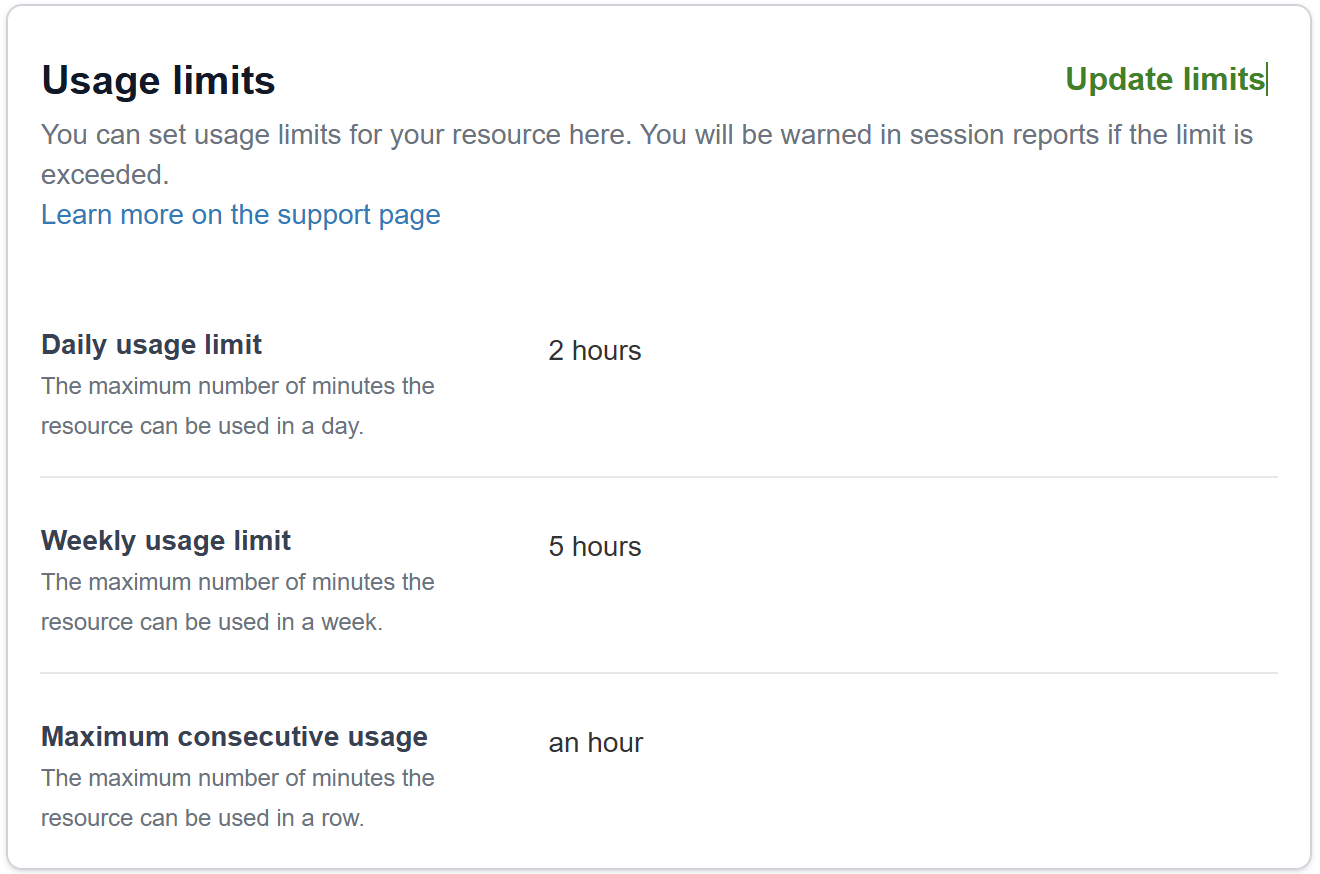
Available Limit Types
- Daily Usage: Maximum number of hours a resource can be used per day
- Consecutive Usage: Maximum number of hours of continuous use before a break is required
- Weekly Usage: Maximum number of days the resource can be used per week
Setting Individual Limits
- Navigate to "Resources and employees" on the dashboard
- Select resource type
- Select the specific resource from the sidebar
- Click "Update limits" under the "Usage limits" panel
- Set your desired limits
- Save changes
Setting Limits for Multiple Resources
To set the same limits for multiple resources:
- Navigate to "Resources and employees" on the dashboard
- Select resource type
- Click "Set usage limits" and fill in the limits and which resources they should apply to
- Click "Save limits"
Note: This feature is designed to provide warnings and tracking - it will not prevent bookings that exceed limits. Always use your professional judgment when managing resource usage.